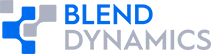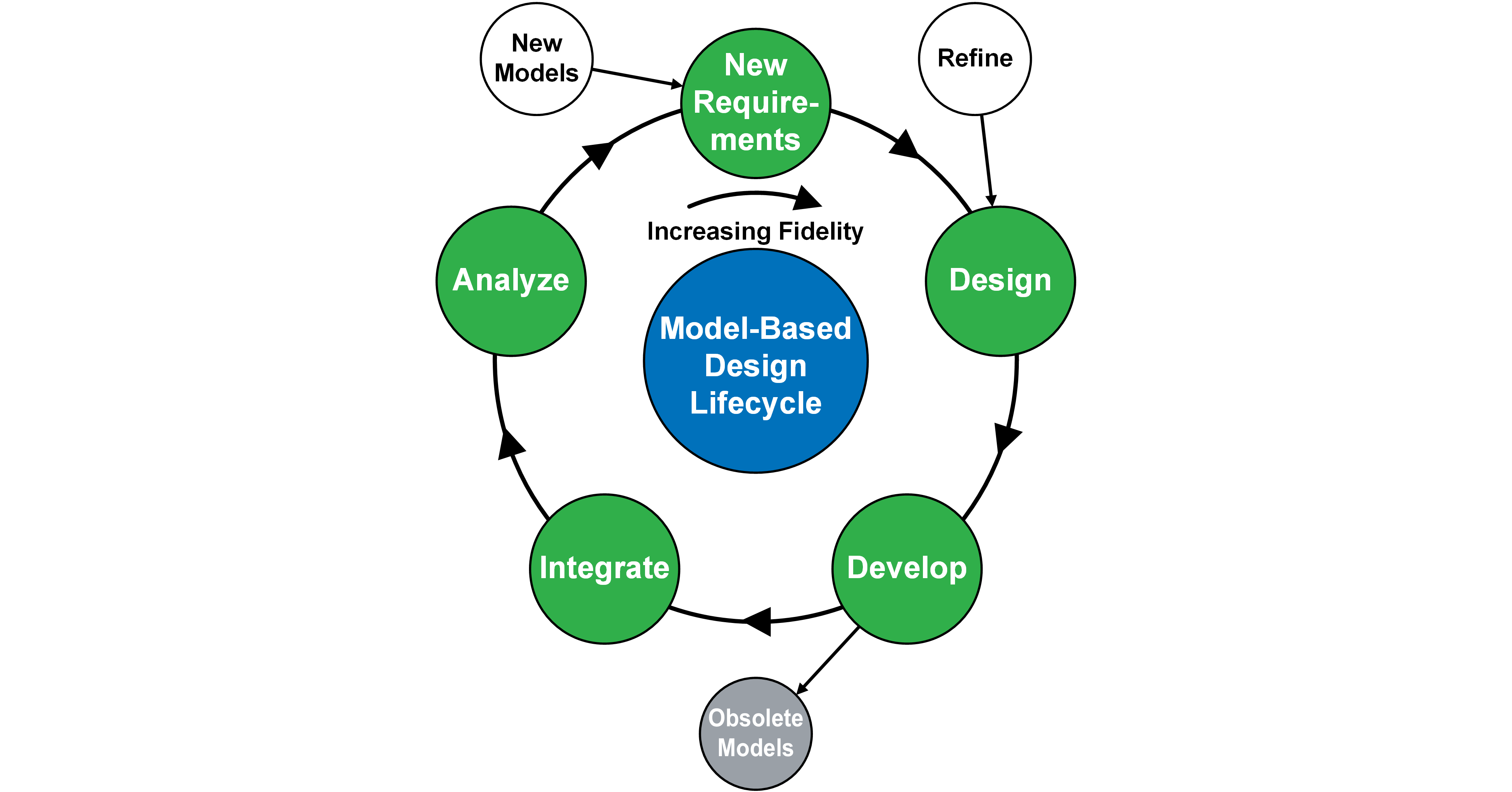
There are many reasons to split a subsystem model, but the most common are:
- Complexity management, and
- Split the subsystem’s digital controller from its mechanical implementation.
In addition to these topics, I’ll present a strategy for splitting a subsystem in a way that minimizes your risk.
Complexity Management
This is by far the most common reason for splitting a subsystem model, and it is usually the easiest to manage. Typically, the initial split will not introduce any functional differences, so it is more manageable than the other types of split.
Knowing when to split a model for this reason is a matter of engineering judgement, and is beyond the scope of this article. Many articles and books have been written on this topic in the more general field of software development. For information that is specific to MBD, I recommend you look into Model Engineering Solutions. They have excellent tools and training for this purpose.
Split the Digital Controller from the Mechanical Implementation
In some of the distributed MBD projects I have worked on, we started with simplistic subsystem models and added fidelity from there. For projects that led to production of a product, these simplistic models would need to be split so that the controls group could participate.
For example, a satellite project I supported in the early ‘90s was started with a ‘magical’ attitude control system. We needed to maintain sun-pointing, and the attitude control system consisted of simply adjusting the spacecraft’s attitude quaternion to maintain pointing. There was no control law and no models of actuators. As the project evolved, we added models of actuators, but the control law was still ‘magical’: it would issue commands based on idealized attitude knowledge. Eventually, to support the final design, we needed to split the digital controller model from the actuator and sensor models so that we could explore control strategies and later generate embedded code.
This type of split is sometimes the impetus for the project to grow from one group to multiple groups. For example, in an automotive system simulation, it probably makes sense to split the engine model and invite the embedded systems group to work on the engine controller.
Strategy: Cellular Mitosis
There is a strategy to split a simulation component that minimizes your technical risks. In a nutshell, you want to maintain the functionality and the interfaces through the split while isolating the churn from the rest of the system, before returning to functional improvements to the system.
Consider a generic subsystem that you want to split:
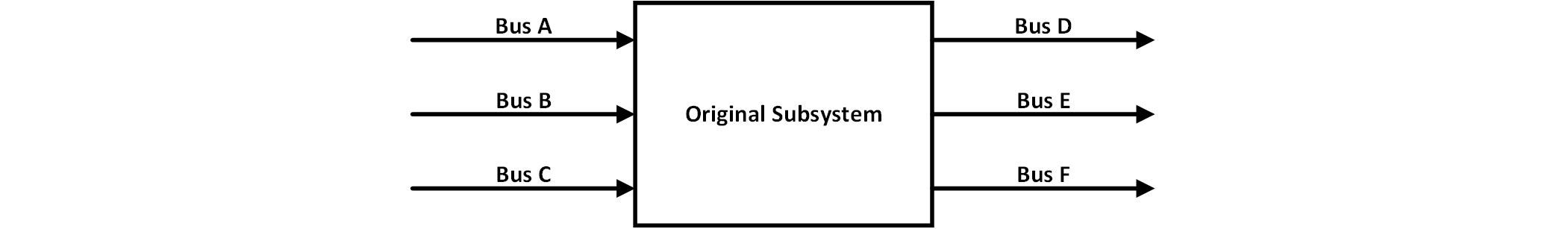
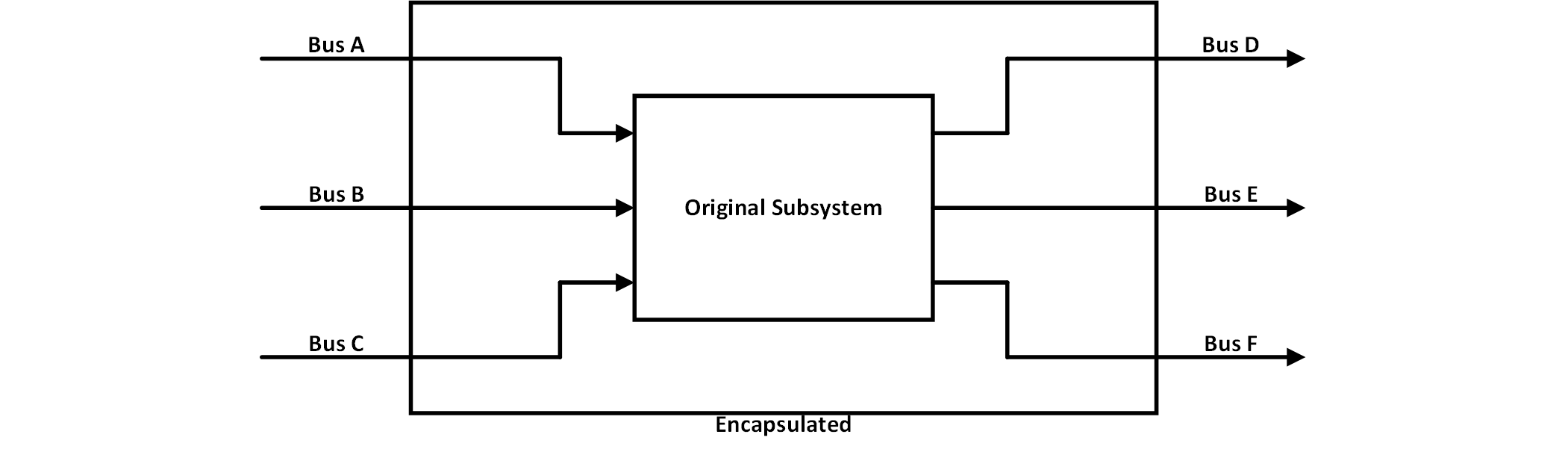
Your team works on splitting the subsystem within the encapsulating block. Because it is isolated from the other subsystems, they can tweak the internal structure as needed to achieve the split, and experiment with different strategies. Because the encapsulating block has the same interface, they can test changes to the internals in the context of the overall simulation.
No Split Buses
If you are lucky, your team won’t need to split any buses:
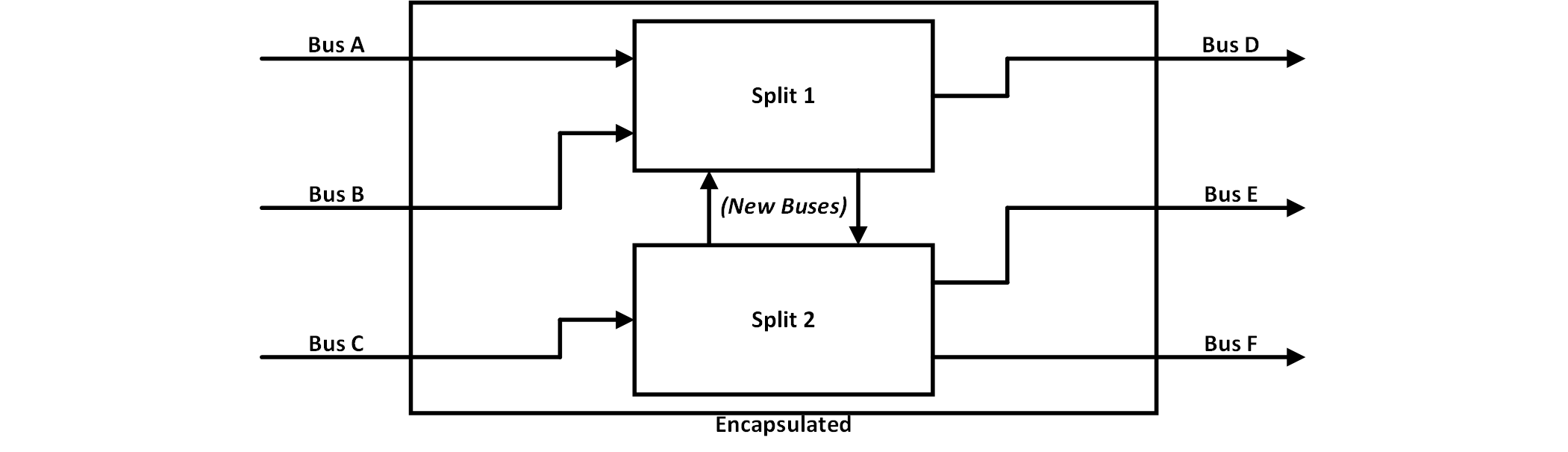
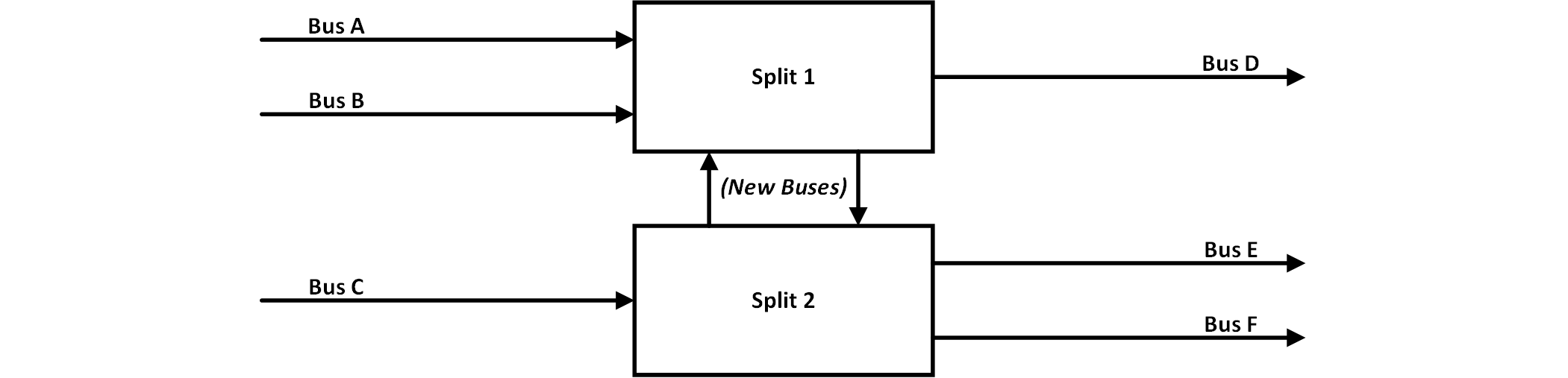
There will often be a need to split one or more of the buses when a subsystem is split. This is a more complicated case:
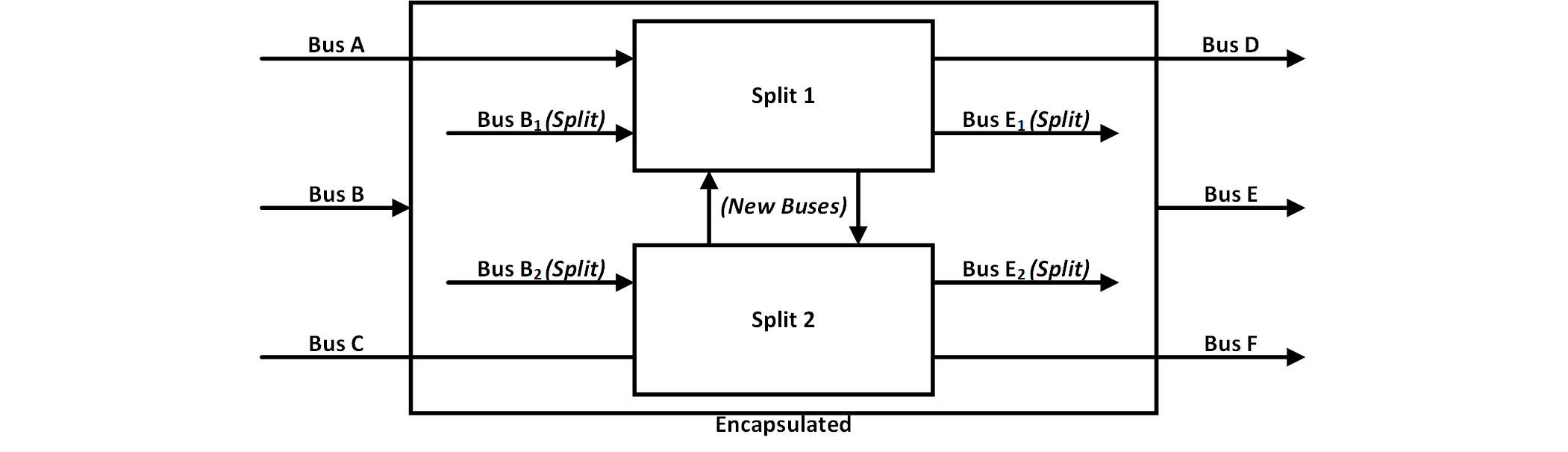
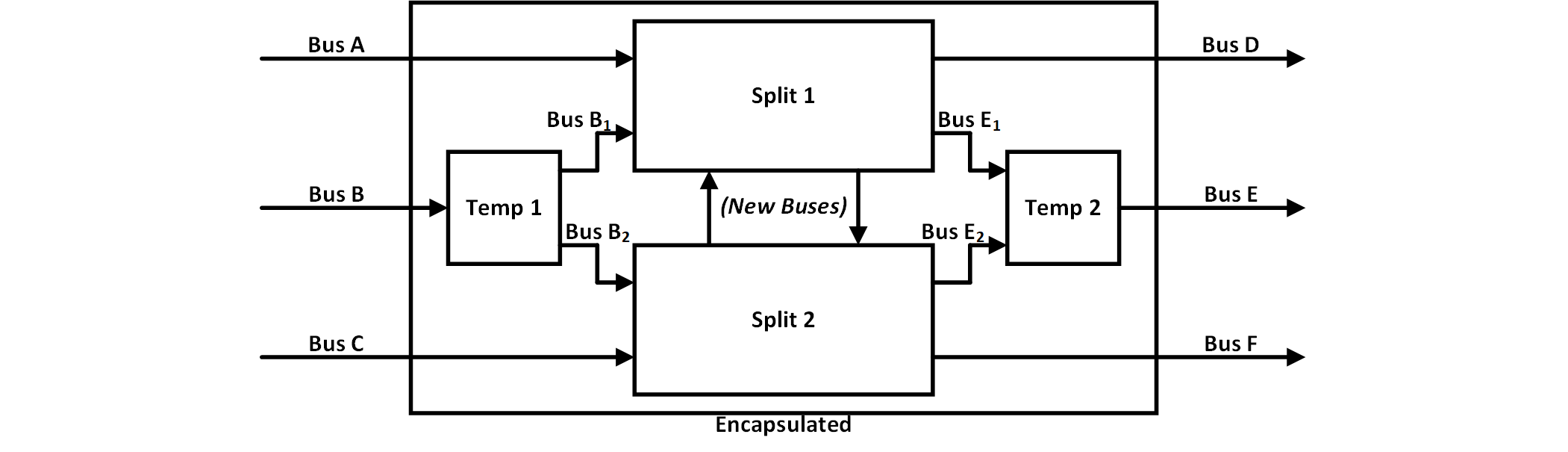
Once the desired result is achieved, your team can delete the temporary blocks and introduce the final configuration into the larger simulation:
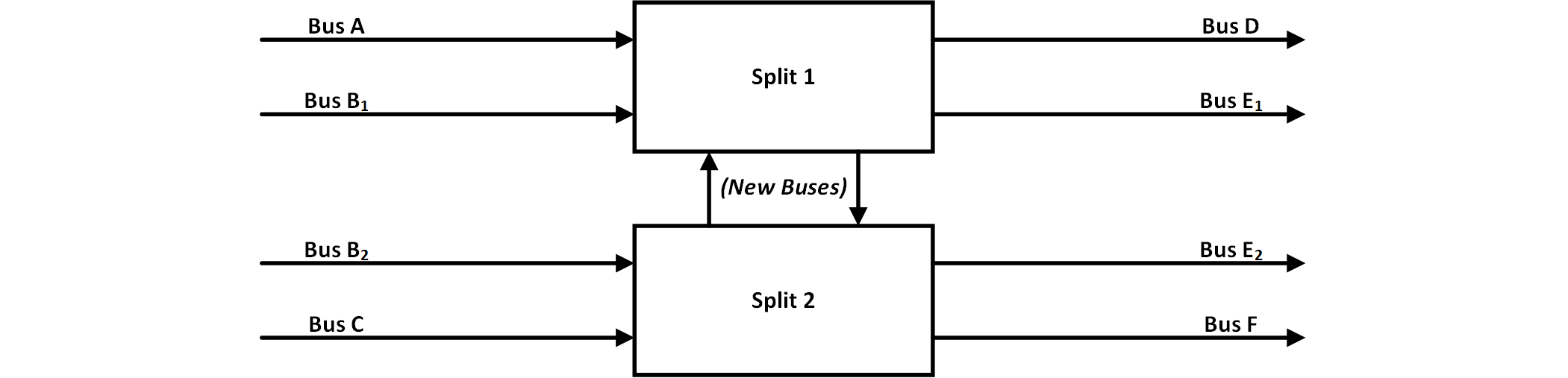
SystemBlend™
The SystemBlend™ application suite was built to support and assist these types of system updates, especially when the update involves inviting another team, or affects the interfaces of other teams. The suite separates system design from subsystem implementation, so that the different groups negotiate the changes at the system level before beginning implementation. SystemBlend’s versioning and publishing facility ensures your team will be productive before, during, and after the updates.
Other Articles in this Series:
- Part 1: Project Launch
- Part 2: Updating Components
- Part 3: Adding Components
- Part 4: Splitting Components
- Part 5: Replacing Components
- Part 6: Component Delivery
- Part 7: Imprecise ICDs
- Part 8: Misinterpreted ICDs
- Part 9: Naming Collisions
- Part 10: Simulation Parameters
- Part 11: Simulator Configuration
- Part 12: Location Independence
- Part 13: Shared Parameters
- Part 14: Data Capture
- Part 15: Architecture Updates
- Part 16: Deprecating Components
- Part 17: Project End-of-Life
Note: This post has been updated with links to other posts in the series