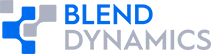SystemDesigner
Quickly define Simulink components, connections, and interfaces graphically, creating a design for use by all contributing project teams.
SystemDesigner is the first element in the SystemBlend™ application suite and enables the sponsoring design team to graphically and unambiguously communicate each component’s interfaces and specify connections between components’ interfaces as well as connections between components.
Create Components
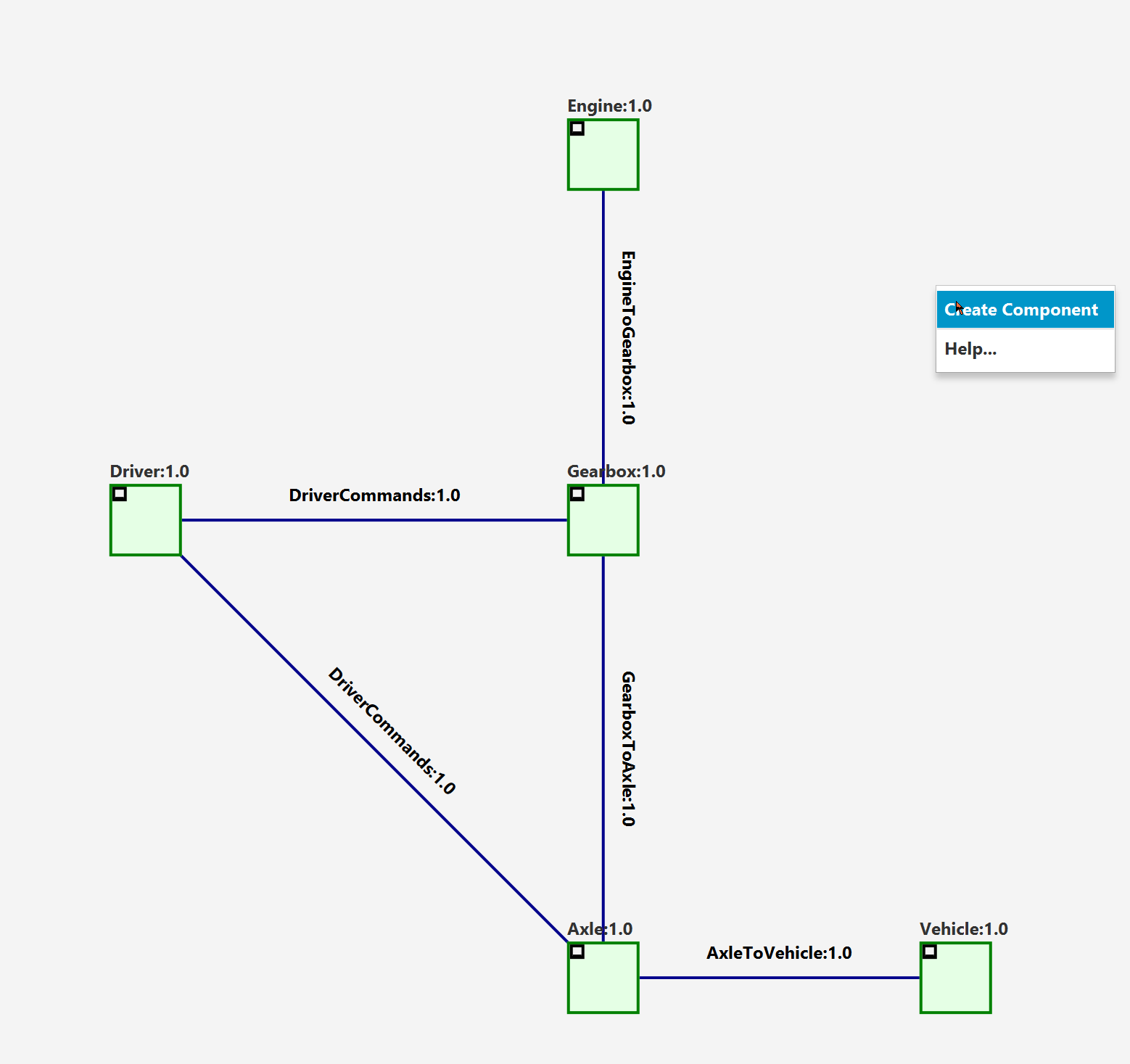
Easily define your system’s components with a simple, graphical interface.
Draw Connections
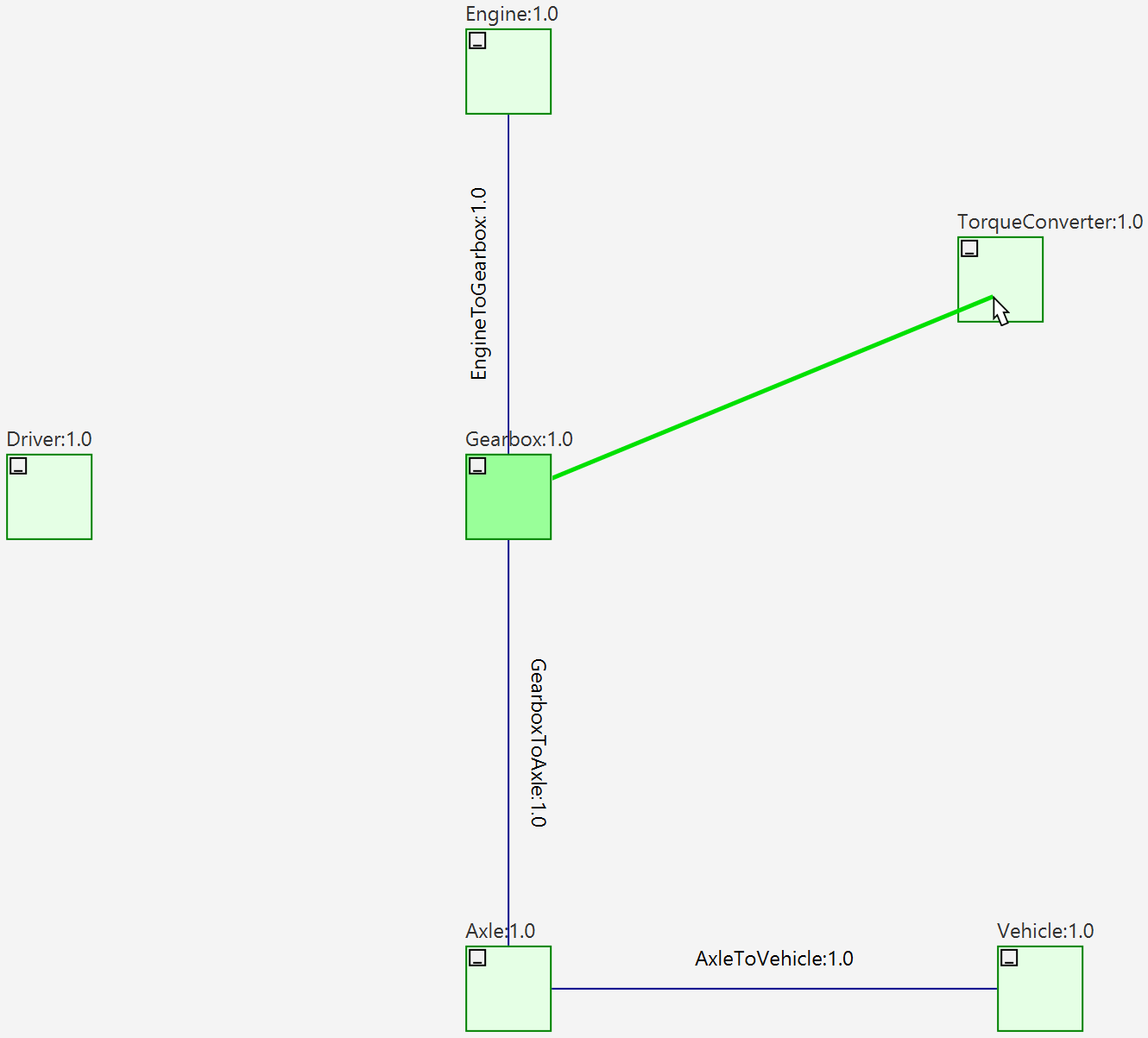
Define connections with the ease of drag-and-drop.
Define Interface Details
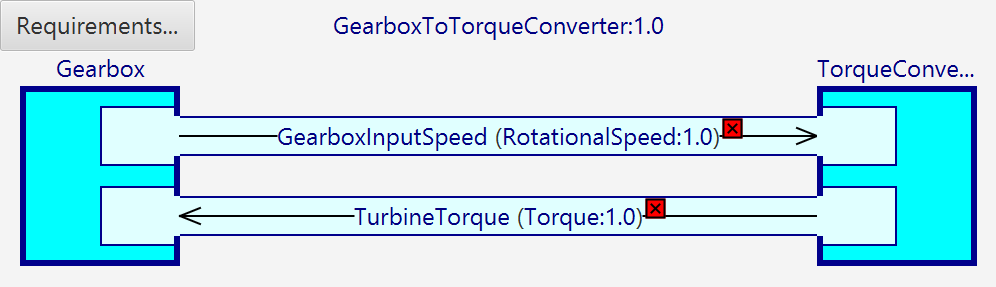
Graphically define data types, message direction, timing, units, and multiplicity.
Challenges and SystemDesigner Solutions:
| Difficulty | Description | The SystemBlend™ solution |
|---|---|---|
| Precisely Defining Components | Defining components with sufficient detail is critical to the precision of collaborative simulation development teams’ work individually and collectively. | Your team uses SystemDesigner’s Design Pane to draw components and connections, ensuring each interface is completely defined – regardless of how it is created or edited. |
| Precisely Defining Interfaces | Any errors or uncertainties in a component’s interface definitions will cause problems downstream during integration, creating additional costs and downtime. | SystemDesigner’s Cable Editor ensures every interface includes all critical details. |
| Defining Component Parameters | Components cannot be properly initialized in the integrated simulation if their parameters are not clearly and unambiguously defined. | Your team uses SystemDesigner to assign parameters to each component. Later, the subsystem modelers provide valid default values for all parameters in ComponentGuide Finally, analysts adjust and tune the parameters in the integrated simulation using IntegrationMaster. |
| Defining System Parameters | Most simulations use parameters that must be coordinated across all of the subsystem models, such as ambient temperature or gravity parameters. Inconsistencies in these parameters can manifest as errors that appear to be design flaws. These errors can be quite difficult to identify, and can take considerable time to resolve. | SystemDesigner facilitates assigning system parameters to the overall simulation, and the design group assigns default values to these system parameters. Your analysts can override these parameters as needed in the integrated simulation. |
| System Evolution | Simulink projects often begin as simple proof-of-concept and progress to high-fidelity simulations as lessons are learned and requirements are refined. Without facilities to manage obsolete models, new models, and changing interfaces, each update can take days or weeks. | The publishing and versioning facility in SystemBlend™ ensures integrating new components is a seamless part of the workflow, keeping your team productive during the evolutionary churn. |
| Clear Outputs for Analysis | Integrated simulations must produce outputs appropriate for analyzing the system. | Each component definition can include auxiliary outputs that are not part of the interfaces to other components. Instead, these outputs are recorded in the integrated simulation analyzing the system performance. |
Take a brief tour of SystemDesigner: