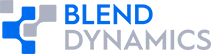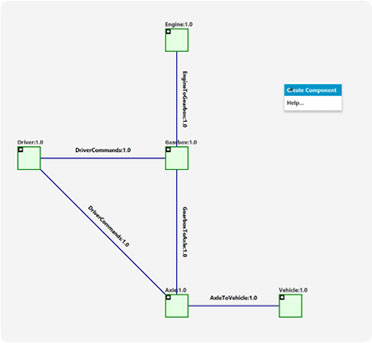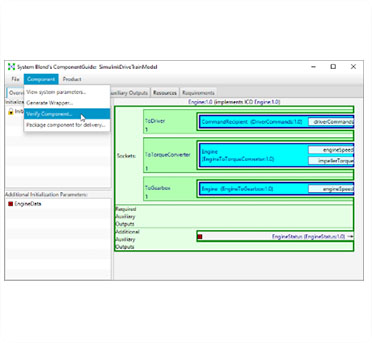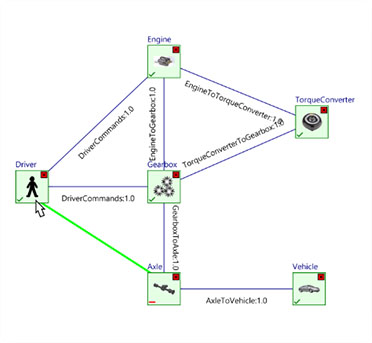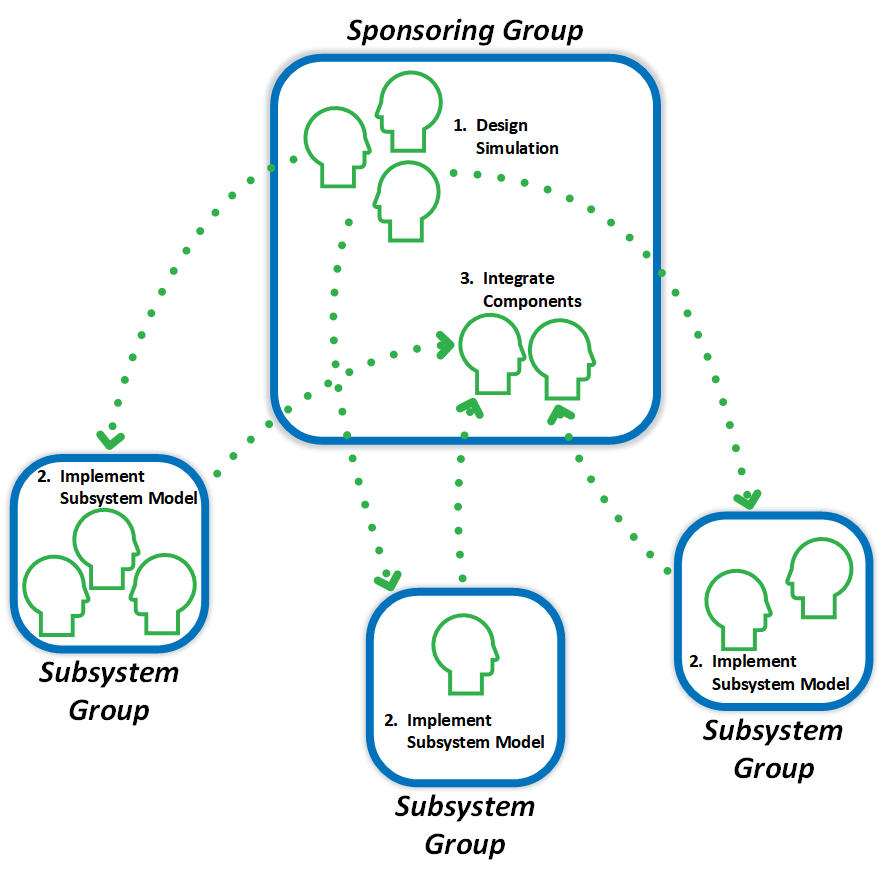
Three Project Roles, Three Applications, One Seamless Solution
In Simulink projects distributed across multiple teams, there are three primary roles:
- The sponsoring group defines what components are needed and how these components should interact.
- Subsystem modelers in other organizations use the definitions to develop subsystem models and submit them to project analysts.
- Analysts in the sponsoring group integrate the subsystem models into a complete simulation.
An Application for Each Project Role
SystemBlend™ provides an application for each of the three roles involved in distributed model-based engineering projects:
- SystemDesigner captures and communicates the detailed design, ensuring complete, unambiguous, and consistent ICDs, through an intuitive drag-and-drop interface.
- ComponentGuide supports the subsystem modelers during by automatically generating a skeletal model and a customized user’s guide. It also inspects components to ensure ICD compliance.
- IntegrationMaster provides drag-and-drop integration, allowing analysts to focus on assessing the complete simulation.
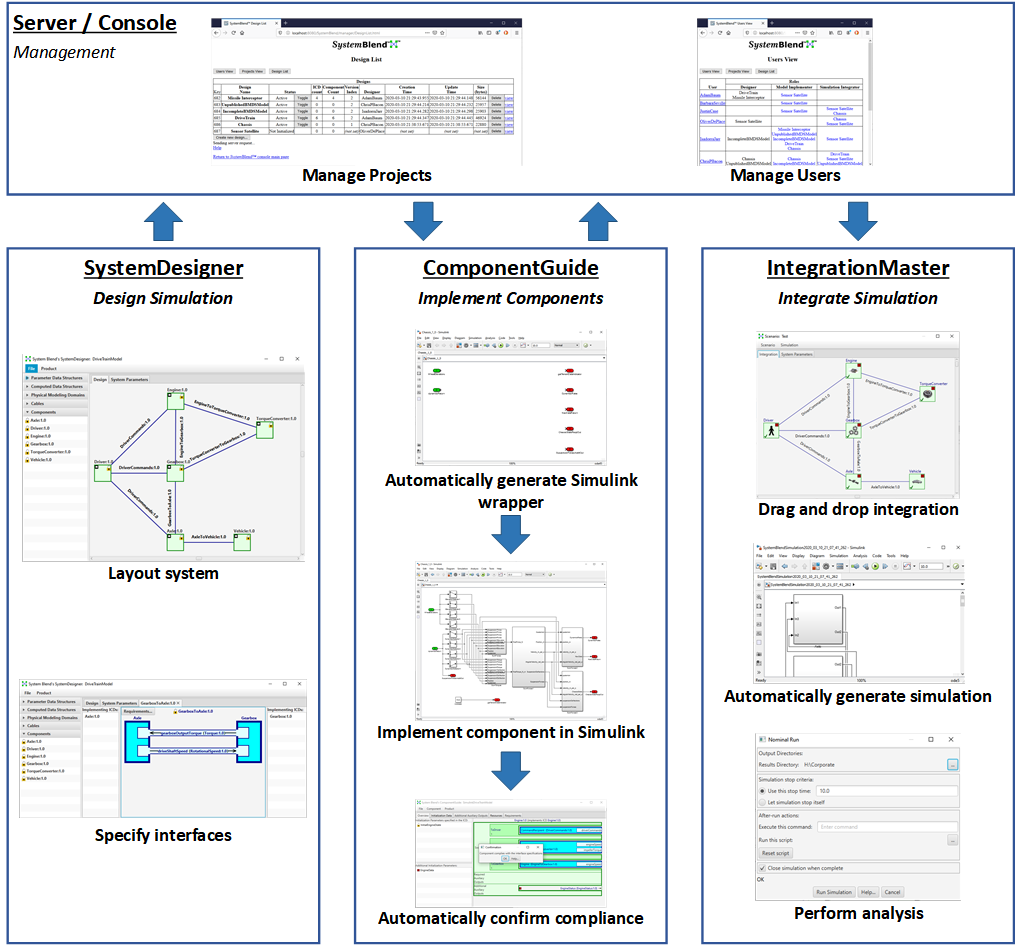
The above illustration shows the Enterprise variant of SystemBlend™. We also have a SCIF variant that does not have a server.
The Application Suite
SystemBlend™ streamlines and accelerates simulation projects distributed across multiple organizations.
Design: SystemDesigner
Quickly define components, connections, and interfaces graphically.
Modelers: ComponentGuide
Automatically generate a skeletal model, define component parameters and resources, and verify ICD compliance.
Analysts: IntegrationMaster
Easily integrate and run simulations in minutes with simple drag-and-drop functionality.