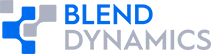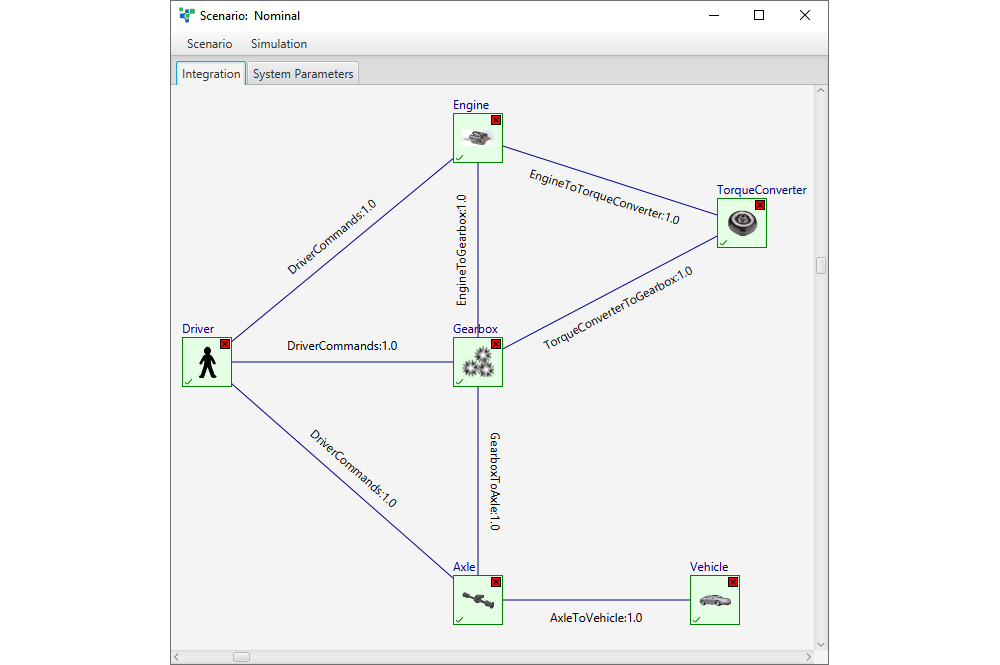
Imagine you’re part of a team that is building a simulation using subsystem models from other organizations, and your task is to analyze the system performance using the simulation.
You start by launching Integration Master:
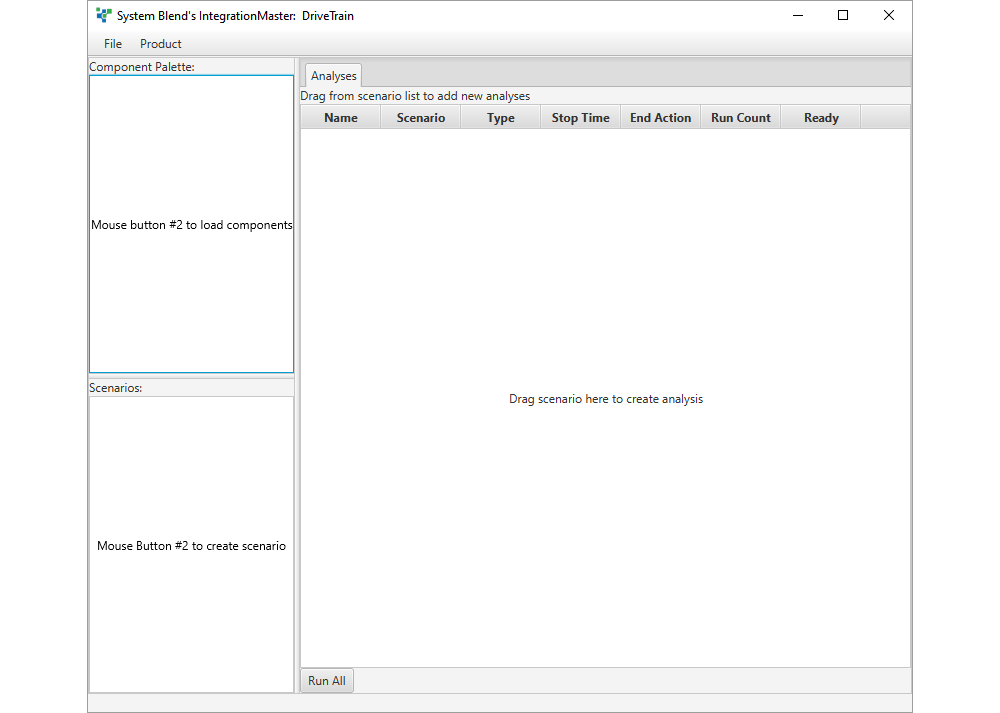
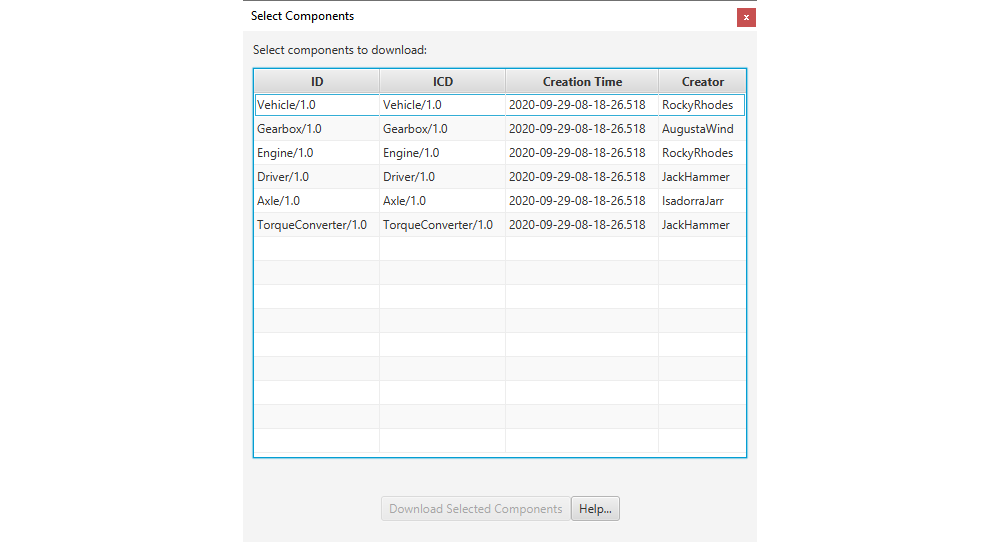
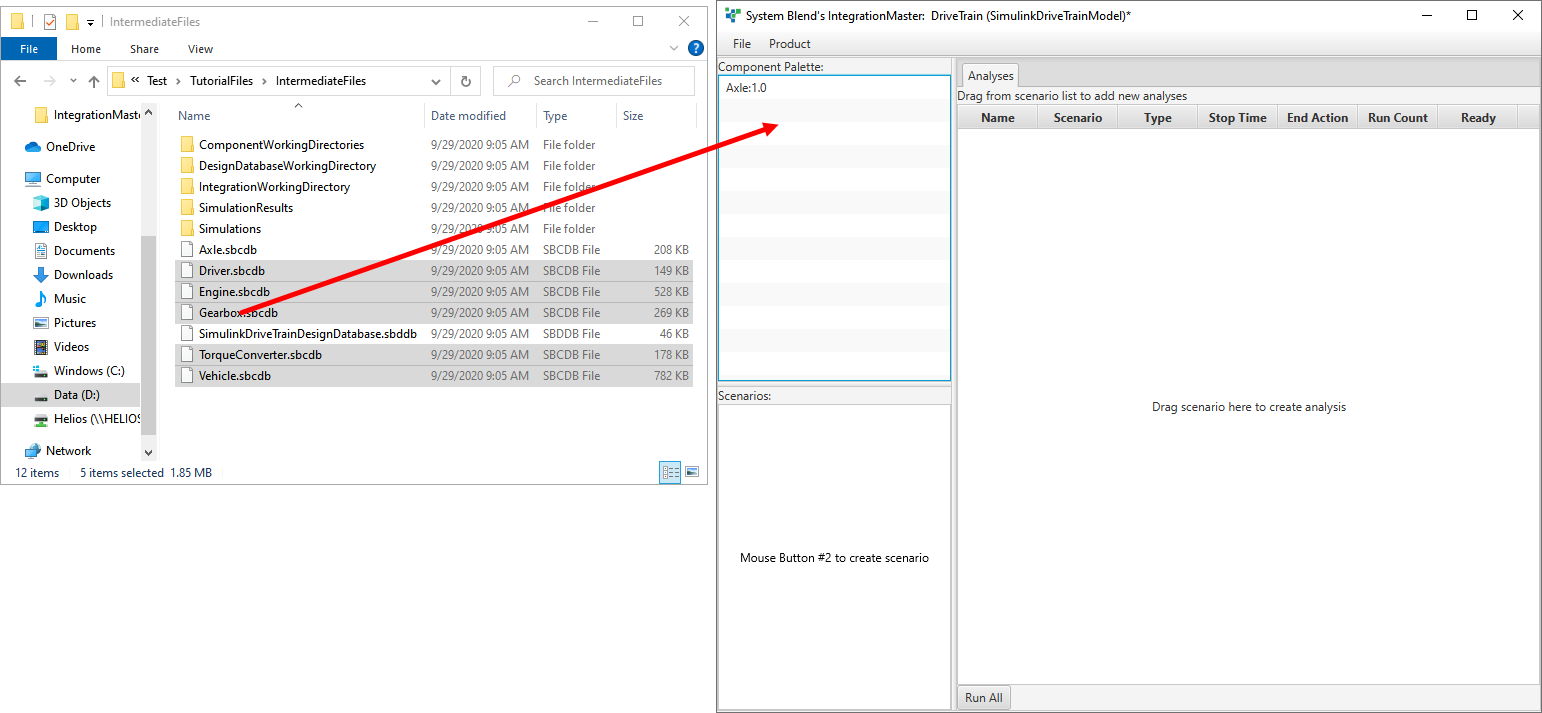
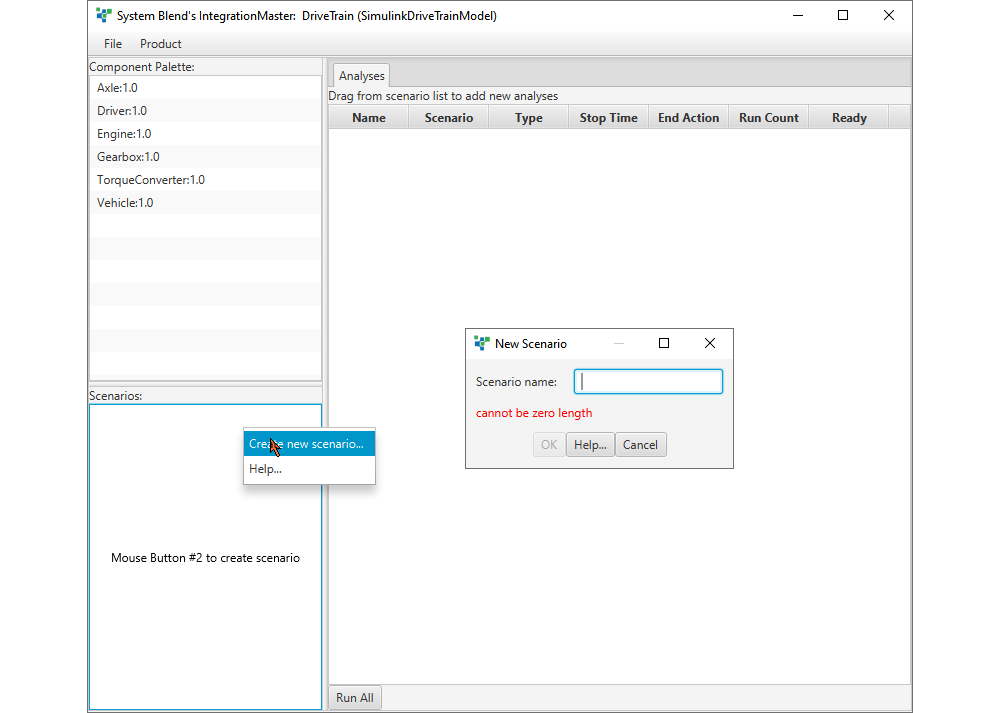
The new scenario is an empty canvas:
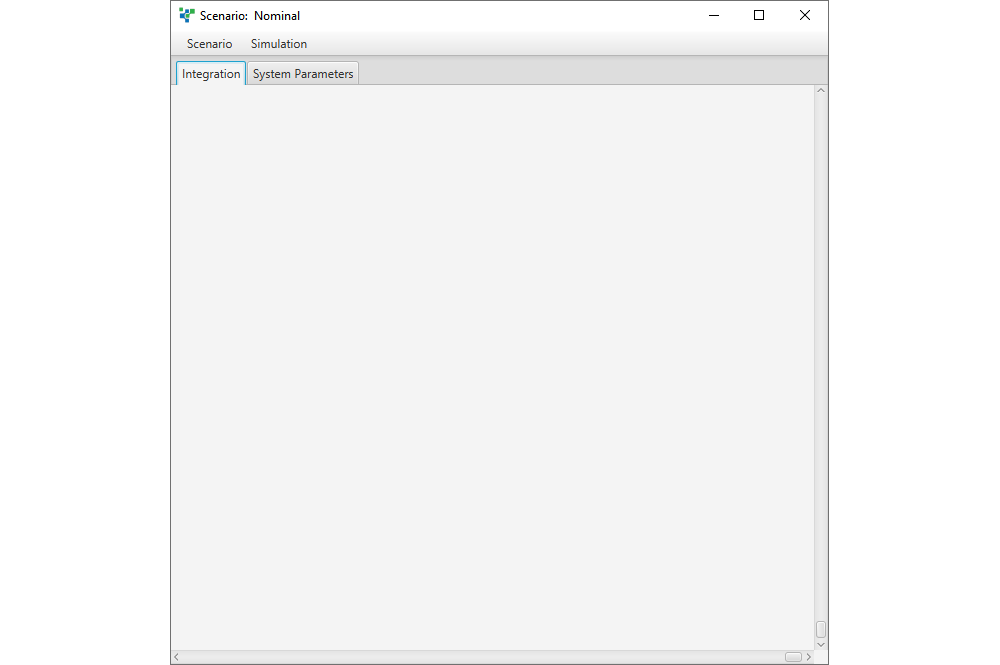
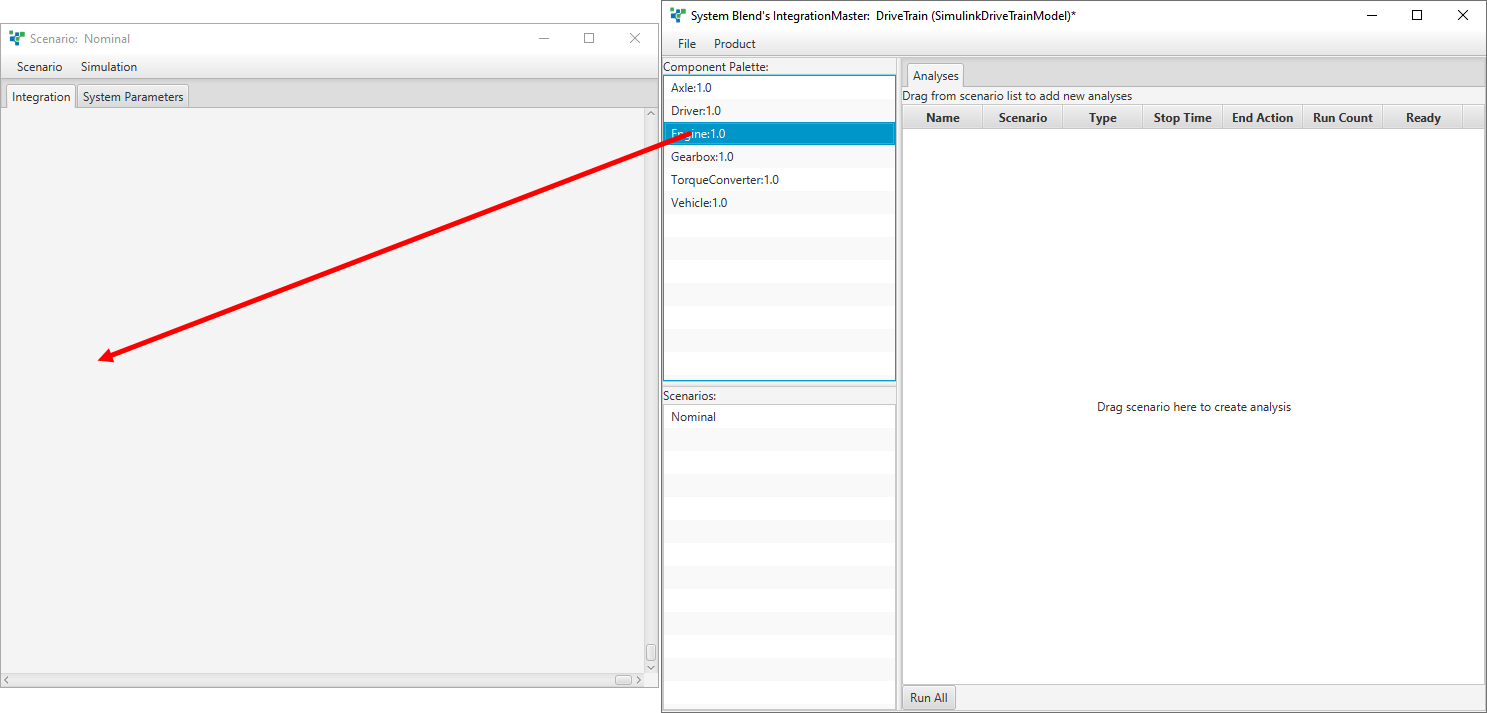
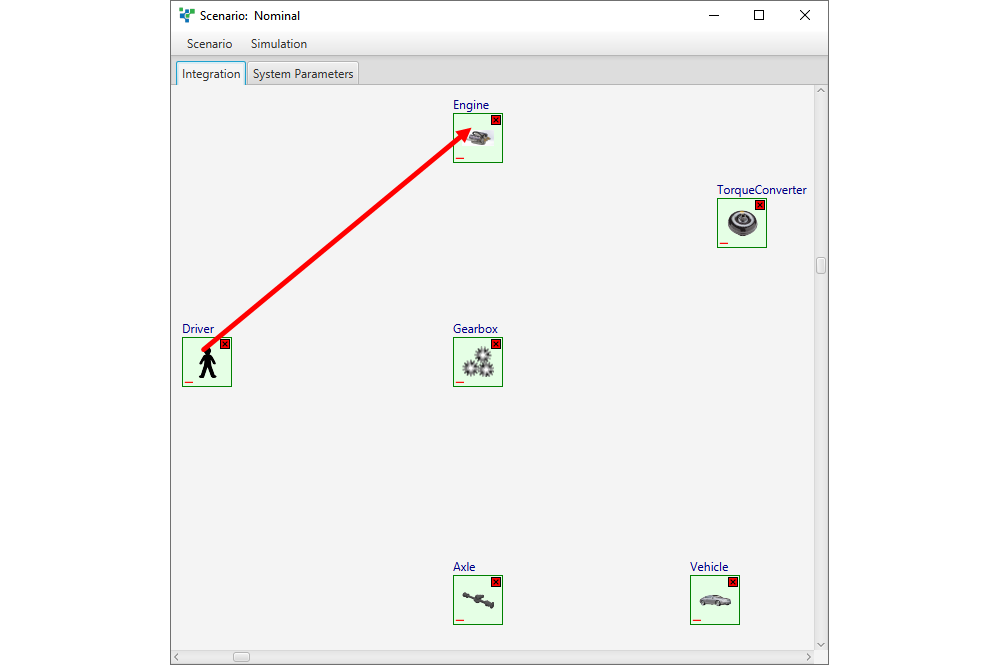
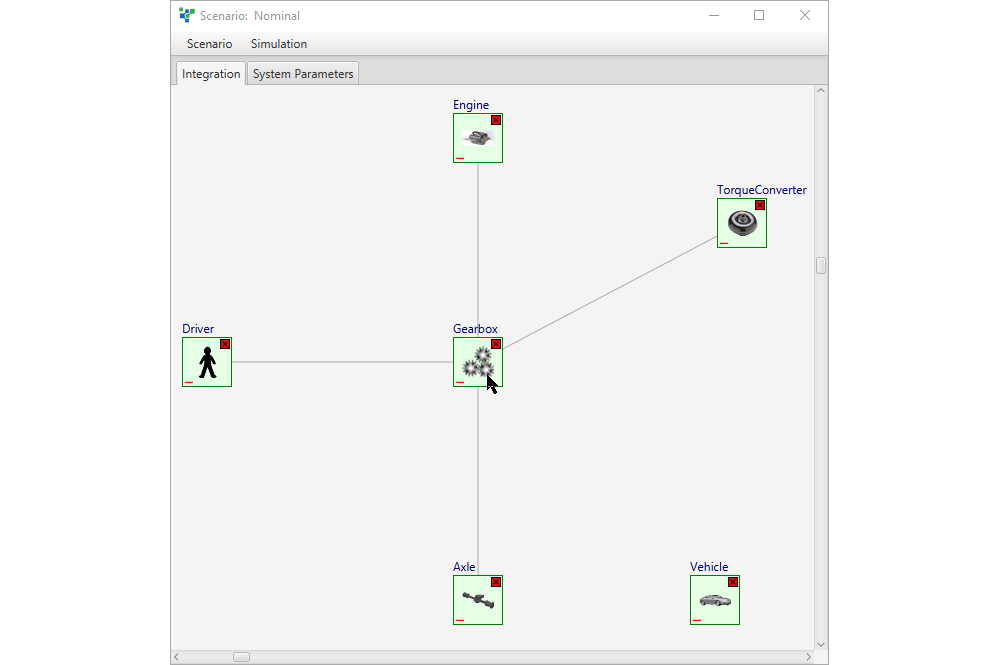
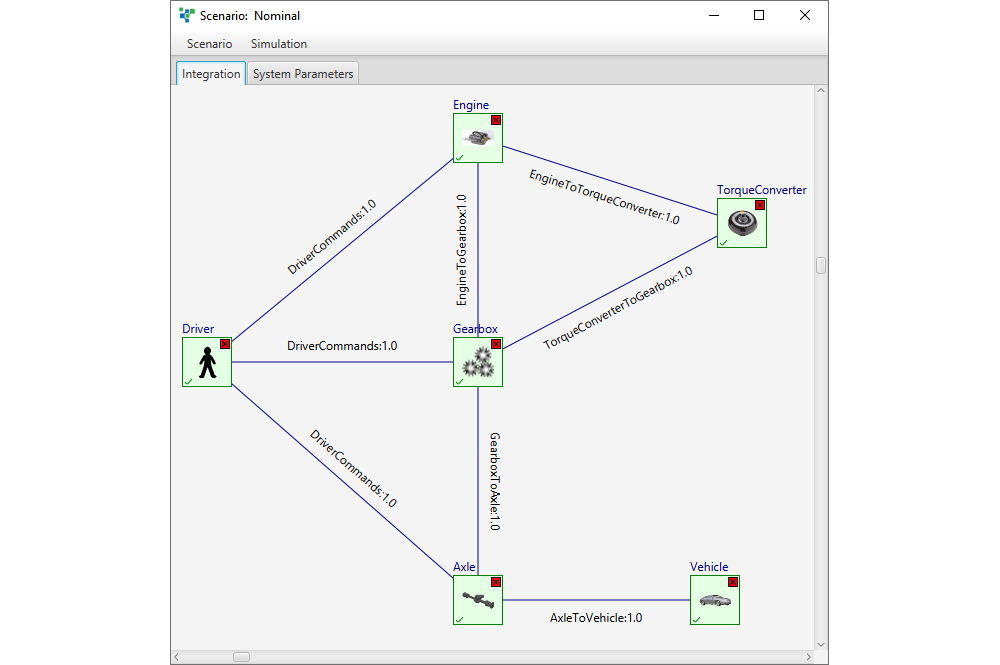
Alternatively, IntegrationMaster can run the simulation directly:
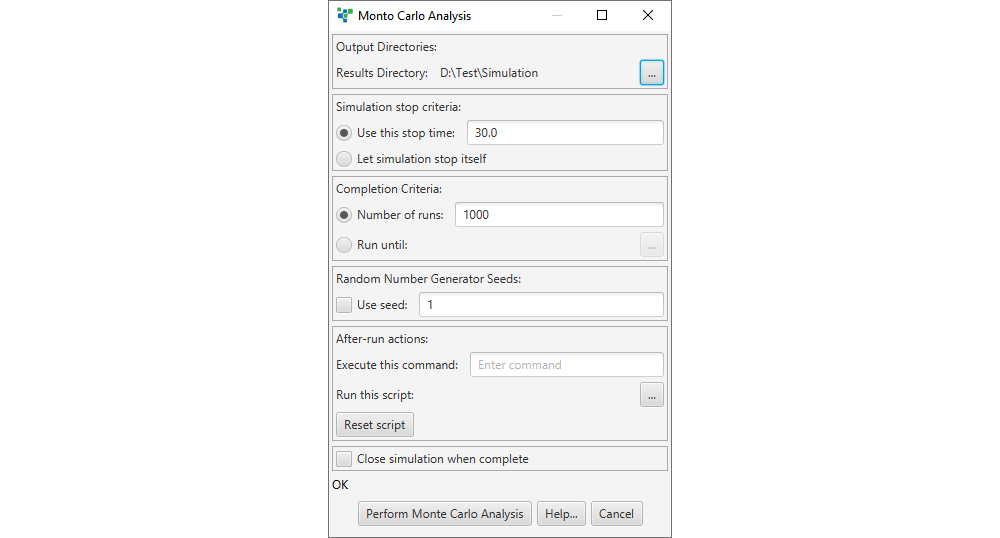
To aid the analysis of the system, IntegrationMaster provides full access to all component-level and system-level parameters for tuning and optimization:
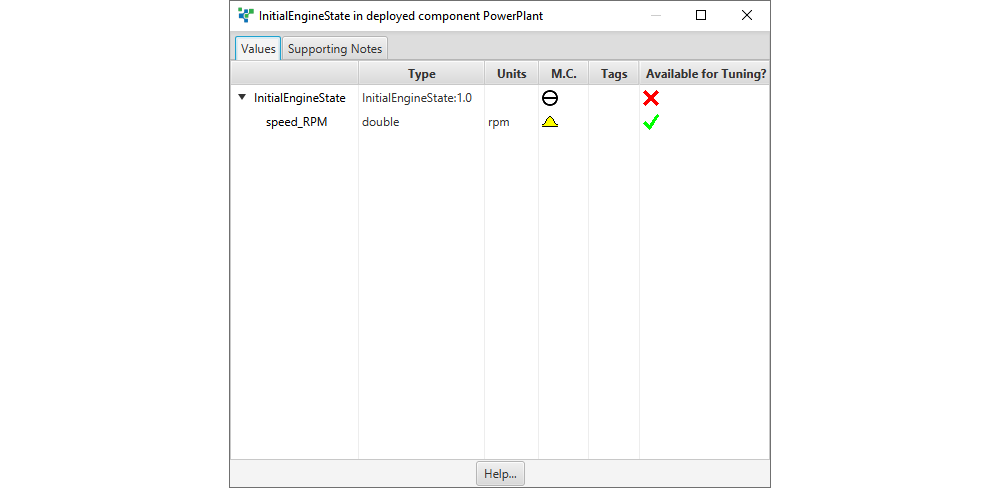
I’ve worked on many distributed simulation projects, and on all of these projects the initial integration took at least a month. As these projects matured, integrating new or updated components typically took days or weeks. The SystemBlend solution condenses all of that to just minutes.